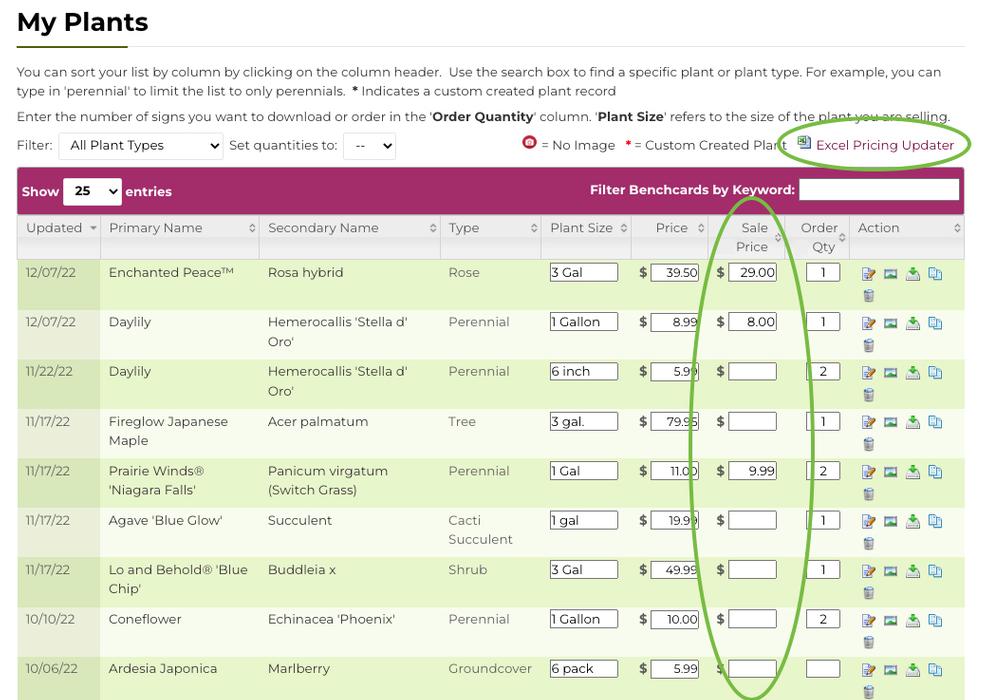
Update Plant Pricing, including SALE price, with Excel Export/Import
If you have a lot of plant prices to update, it may be fastest to download the pricing excel file, update the pricing and then upload the changes using the Excel Pricing Updater.
The Excel file has the following column headers:
| Column Header | Notes |
| SKU | Optional. If you enter a SKU and select a template with barcodes, the system will automatically generate the barcode for the SKU |
| PRIMARYNAME | First Line on the Bench Card |
| SECONDARYNAME | Second line on the Bench Card |
| SIZE | Optional. The size of the plant you're selling, such as '1 Gal' |
| PRICE | Optional, but strongly recommended to enter the price your customer will pay for the plant. |
| SALEPRICE | If the template you have selected displays sale pricing, enter the sale price here. |
| PLANTTYPE | The plant type is associated with each plant record, but you can override it if you like. |
| ORDERQTY | This is the quantity of Bench Cards, Hang Tags, or Pot Labels you wish to download or order. It is NOT inventory quantity. |
For those customers who have an IGC Quicksite provided by us, the following columns are relevant:
| Column Header | Notes |
| FEATUREONWEBSITE | For those who have an IGC QuickSite provided by us. If you select YES, the plant will be featured on your home page. |
| DISPLAYONWEBSITE | For those who have an IGC QuickSite provided by us. If you select NO, the plant will NOT be displayed on your website. |
| SELLABLEONWEBSITE | For those who have an IGC QuickSite with online ordering. If you select NO, the plant will not be available for sale on your site but will display if DISPLAYONWEBSITE = YES. |
For those customers who select a 'Multi-Size, Multi-Price' Bench Card template these columns are relevant:
| Column Header | Notes |
| SKUTWO | Enter the SKU for the second size. If it is a quantity break vs. different size, you may use the same SKU |
| SIZETWO | Enter the Size or Quantity Break for #2 |
| PRICETWO | Enter the price for #2 |
| SALEPRICETWO | Enter the sale price for #2 |
| SKUTHREE | Enter the SKU for the third size. If it is a quantity break vs. different size, you may use the same SKU |
| SIZETHREE | Enter the Size or Quantity Break for #3 |
| PRICETHREE | Enter the price for #3 |
| SALEPRICETHREE | Enter the sale price for #3 |
The remaining columns are to be ignored by all.
| Column Header | Notes |
| DONOTEDIT | Do NOT edit or delete any of the content in this column |
| IGNORE1 | Ignore this column |
| IGNORE2 | Ignore this column |
NOTE: Do not change or delete any of the column headers. If you do, the import will fail.
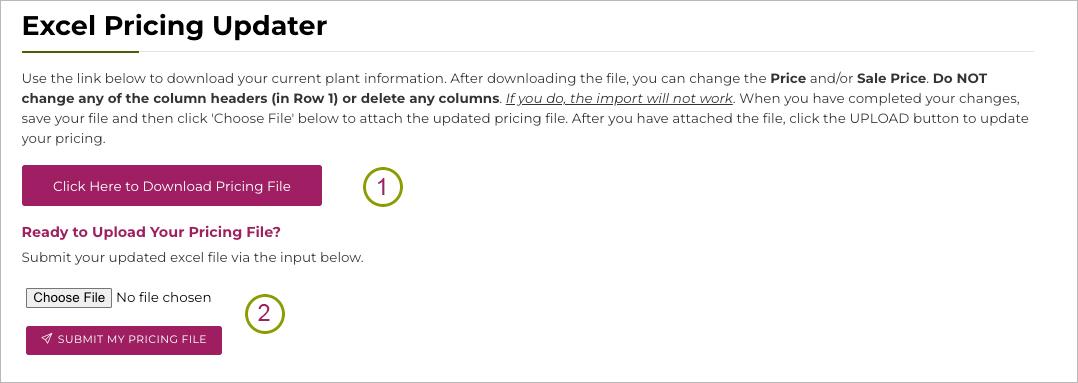
Update Plant Pricing, including SALE price, with Excel Export/Import
