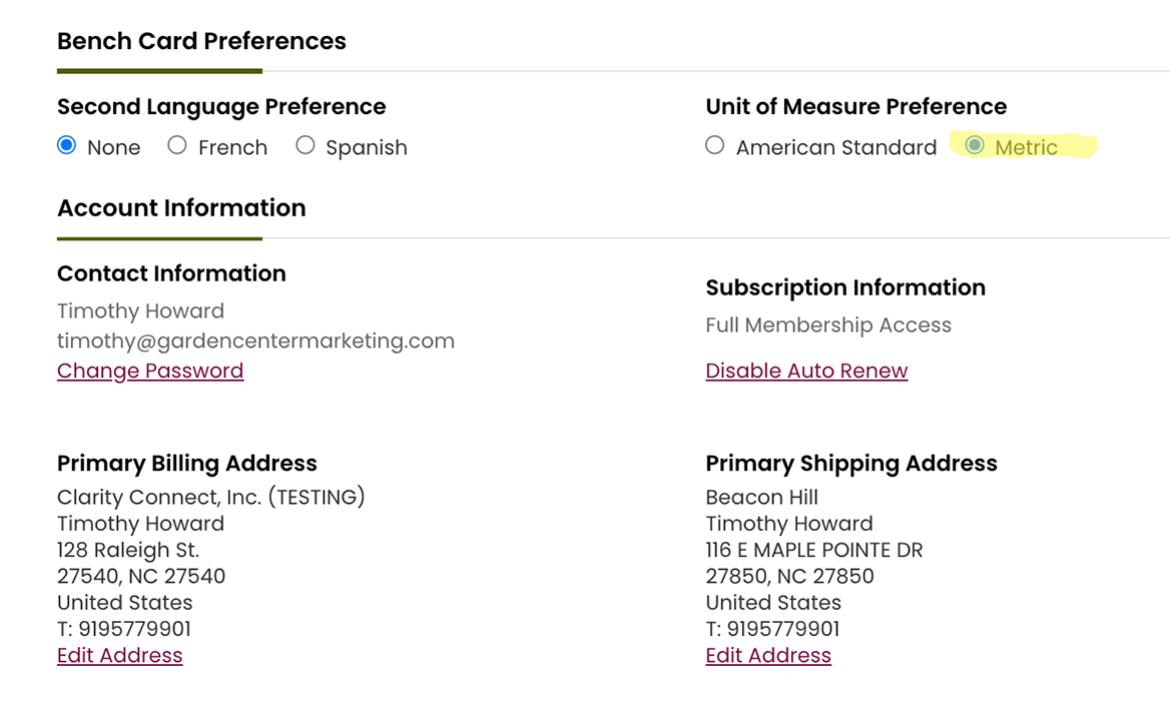
We have recently introduced the option for displaying metric units on bench cards, hang tags and pot labels.
To select Metric as your Unit of Measure, click on the 'My Account' link at the very top left of the screen. The Unit of Measure option is under your logo in the second column - see image at right.
Please note:
- You can switch Units of Measure at any time.
- Switching the Unit of Measure only affects the plant records you add to your library AFTER switching the Unit of Measure.
- You may want to review the conversion and round the results. For example, if the calculated result was 39 - 51 cm, you may want to round to 40 - 50 cm.

